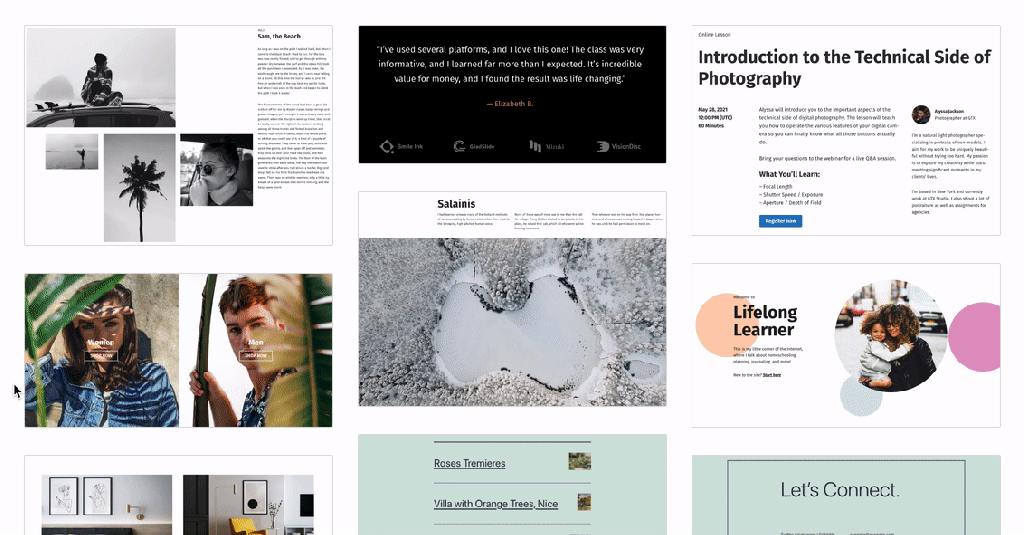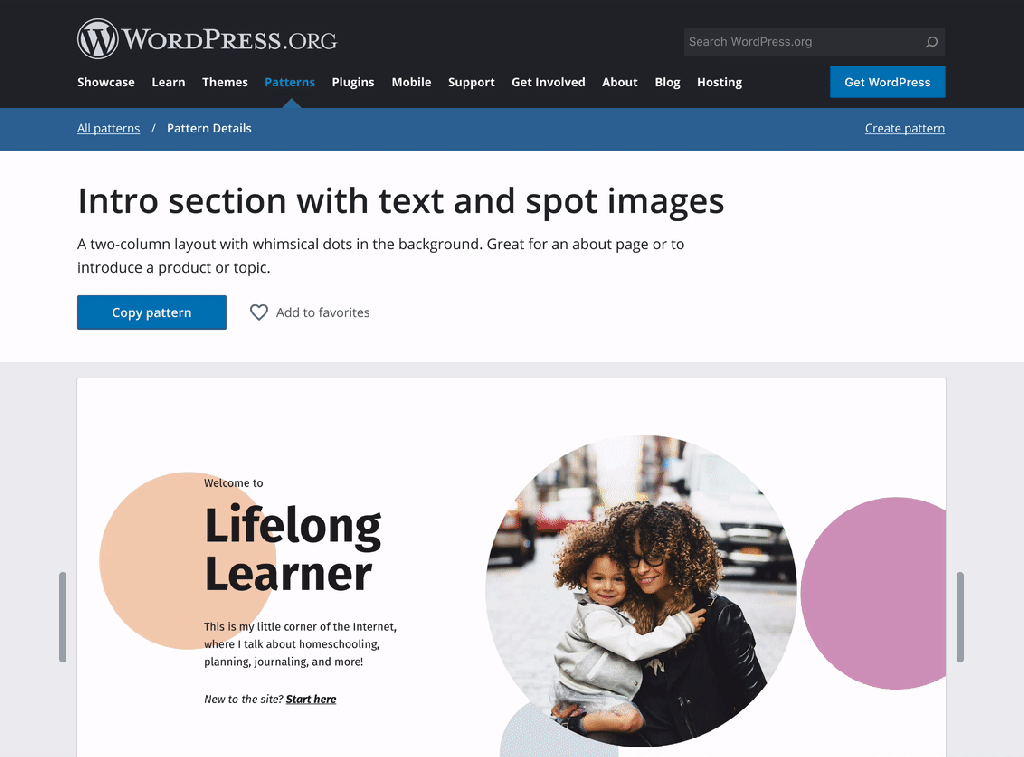WordPress contributors began discussing the possibility of a block pattern directory in October 2020, an idea that garnered enthusiastic support. The directory would offer a place to browse user-submitted patterns, as well as one-click installation of patterns from the block inserter inside the editor.
Interface designer Shaun Andrews published the initial designs for the pattern directory yesterday. Patterns will be displayed in a masonry-style grid that can be sorted by category, which works well for pattern thumbnails of varying heights. Users can search the directory and sort by featured, newest, and most popular.
The idea is that a user will be able to copy a single pattern to their clipboard while visiting the directory and paste it directly into the block editor. Users will also be able to “favorite” patterns from the directory and access them inside the editor.
One of the most exciting aspects of the plan is that anyone will be able to create and submit a pattern without having a lot of technical knowledge. Andrews shared a quick landing page mockup to explain what patterns are and how to submit one. Prospective pattern authors would be able to create a pattern on WordPress.org using a hosted instance of the block editor with a few tweaks specific to describing and categorizing the pattern.

Users who submit patterns will have a new “My Patterns” screen listing all of their patterns, ones they have favorited, information about how many people have favorited their submitted patterns, and status updates for patterns still in review.

“This is a big opportunity for designers to contribute to the overall WordPress ecosystem without having to know how to code a plugin or a theme,” Andrews said. It opens up a new avenue of design contribution that would not have been possible with the same scale of distribution in the days of the previous editor.
There are still many unanswered questions, such as how “featured” patterns would be chosen, how drafts work, if the patterns can only include core blocks, how users will browse and manage favorite patterns in the editor, who approves the patterns, how pattern authors can edit existing patterns, and more. If you want to help out on the project, check out the Pattern Directory repository on GitHub. The work is broken down into smaller projects in the issues.