Gutenberg 11.8 was released at about 12 pm (CDT) today. However, it hit a bump in the road toward its destination, the WordPress plugin directory. A mix-up with getting the release tagged was the culprit, so it sat in limbo for around eight hours. Technically, it was available via its GitHub and SVN repositories. However, the version shown on WordPress.org was stuck on 11.7.1 for much of the day.
The latest release includes dozens of enhancements across the block library, theming, global styles, and more. As we inch closer to the December release of WordPress 5.9, some features are just making it under the wire of the looming feature-freeze deadline, which is set for November 9.
Spacing-related controls are still working their way through the block library. The Heading, Post Title, Query Title, and Social Icons blocks support custom margins. Post Featured Image gets both margin and padding controls, and buttons now have a block gap (spacing) option alongside a margin setting.
Block child themes can now overrule parent theme values via theme.json. I covered this feature in more detail earlier this week.
Block themes now automatically opt into several theme-supported features, including featured images, feed links, and more. Developers should check the pull request for things they may no longer need to register.
Cover Block Background Opacity
Since the initial Cover block launched, users have always been able to change the opacity of the background image. However, when using a background color or gradient, the option to do so would disappear.
With the release of Gutenberg 11.8, users can change the transparency regardless of the background.
This was a feature that was particularly important to me. I opened a ticket to address this in May of this year. My primary use case was to create the effect shown in the following screenshot:
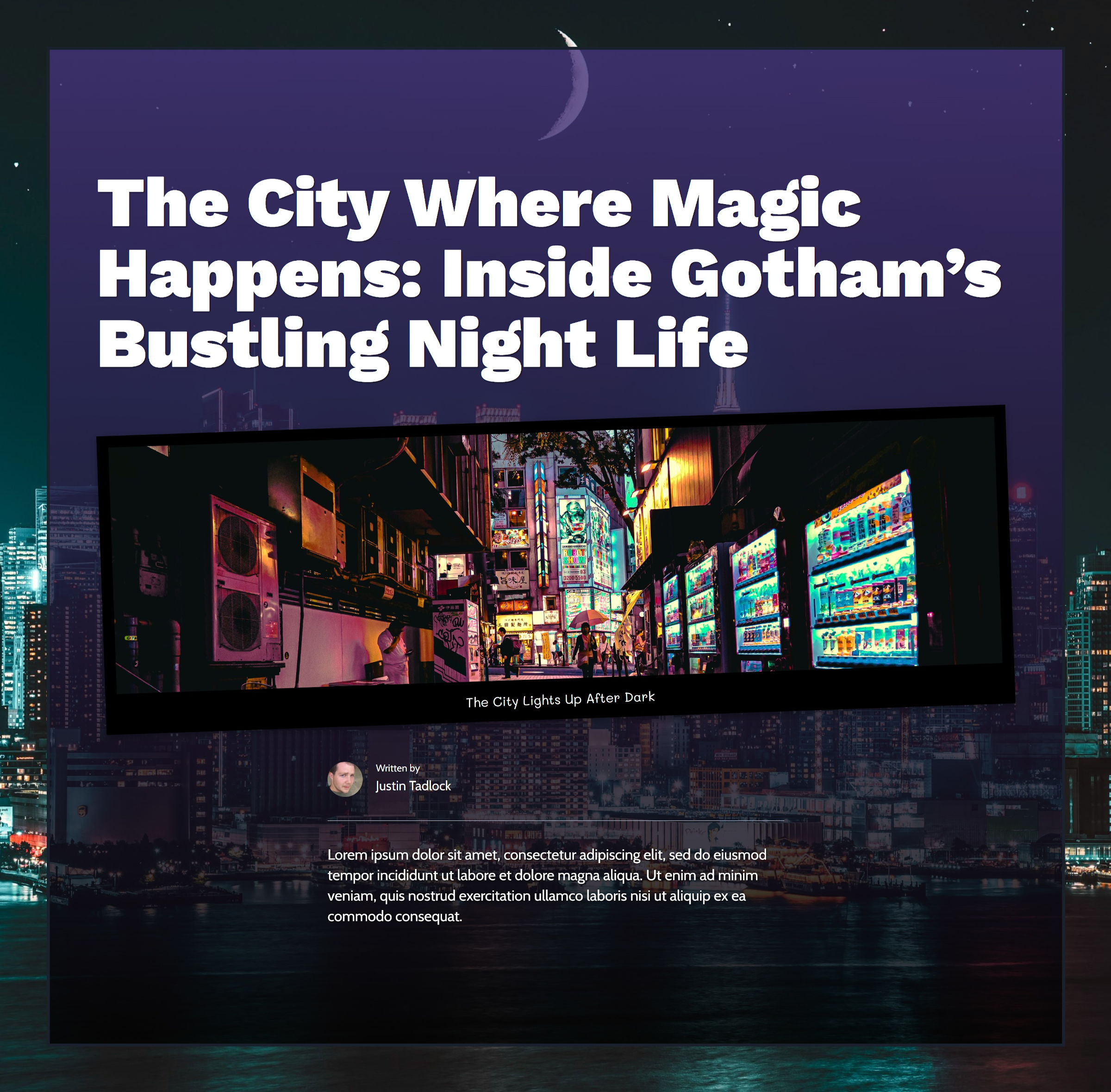
Essentially, I am using two Cover blocks here. The outer instance uses a background image. However, the inner one uses a transparent gradient so that the image bleeds through. There are some workarounds I could have employed to make this happen as a developer. However, I wanted end-users to have the ability to build cool things too.
Because this was one of my wish list items, I want to thank Glen Davies for putting in the bulk of the work. However, many others provided feedback and performed code reviews.
There is a bug with the feature. When a user selects a theme-defined gradient background, it is added to both the outer and inner HTML elements. The transparency is correctly applied to the inner container. However, it appears to not work because the outside wrapper background is opaque.
Automatically-Generated Heading Anchors
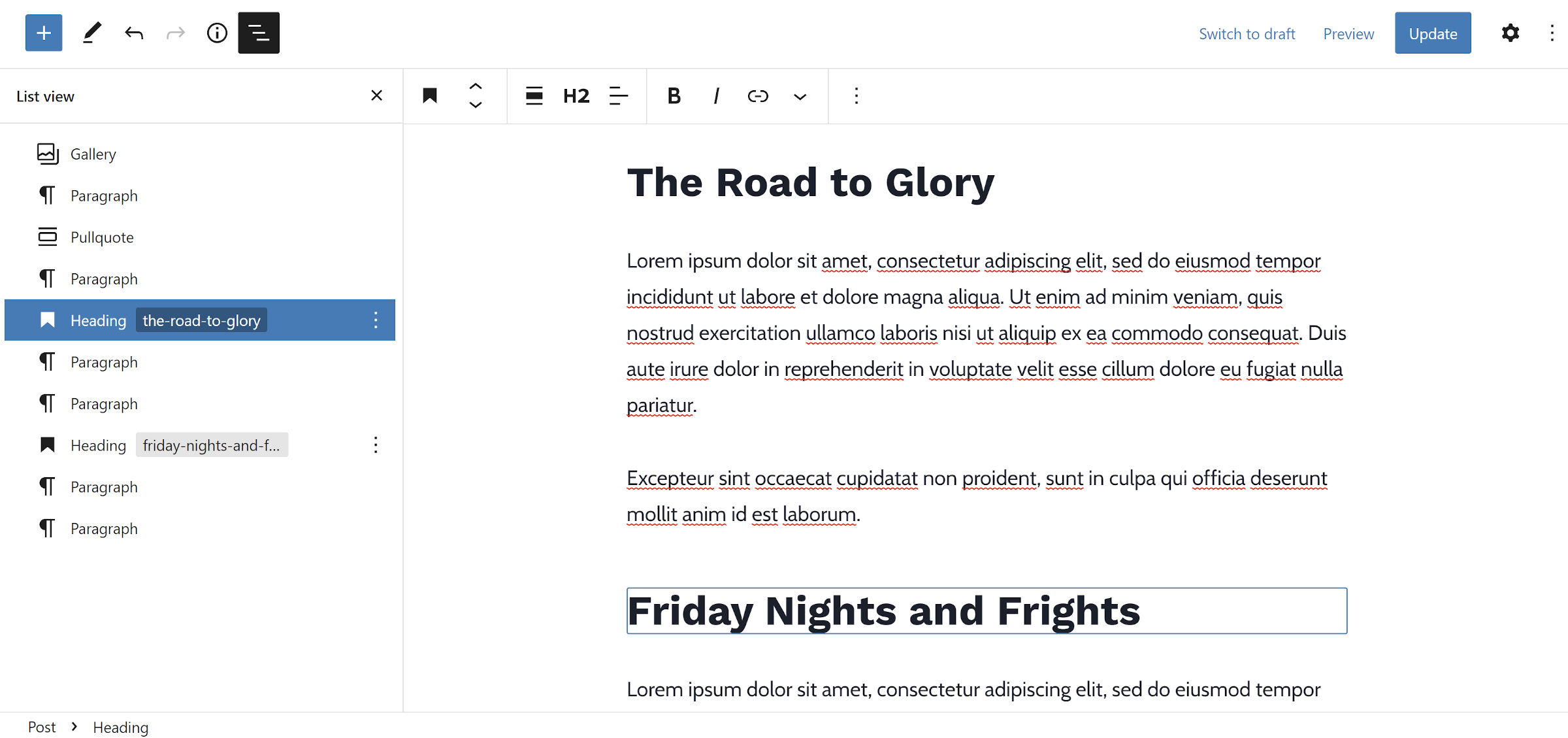
Gutenberg 11.8 now automatically generates and adds anchors for all Heading blocks inserted into the editor. These anchors appear in the block options sidebar under the “Advanced” tab and the list view.
While this feature is welcome as it is, it may serve as merely a stepping stone toward something many have been waiting on: a Table of Contents block.
Technically, the ToC block was merged in February this year, and it is still bundled within the Gutenberg plugin. However, it is hidden from usage at the moment. It needed time to mature and a way to add anchors to headings without manual input.
With this piece of the puzzle in place, a ToC block is much closer to reality. Maybe even by the time WordPress 6.0 lands next year.
Featured Patterns
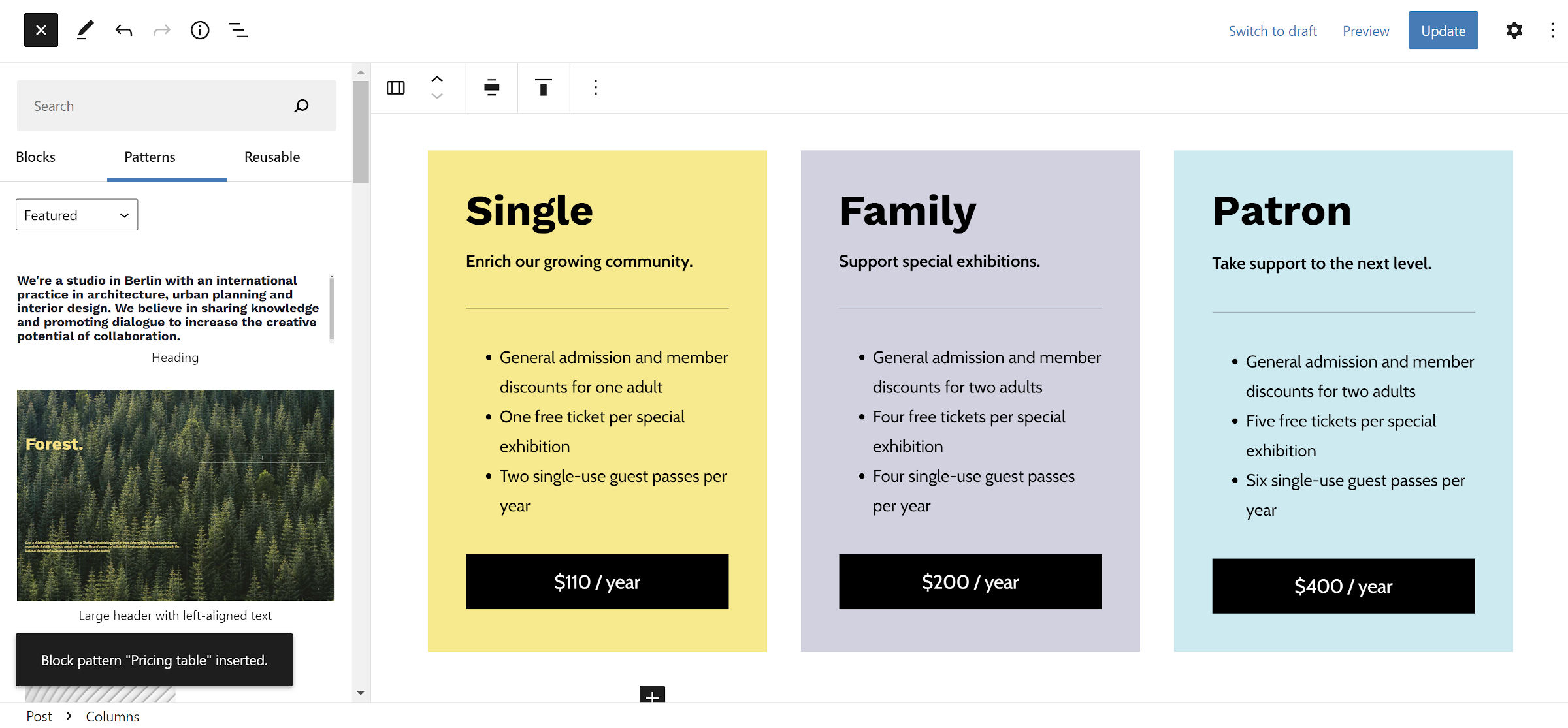
The first block patterns to appear in the inserter now come from a curated featured list. It is currently limited to 15 patterns and is pulled from the featured category on WordPress.org.
These are currently picked by team members working on the pattern directory. It is unclear if there will be a more formal and detailed process for this list in the future. Because pattern submissions are still not open to the public, there are a limited number of options to choose from.
“Plain” Blockquote Style
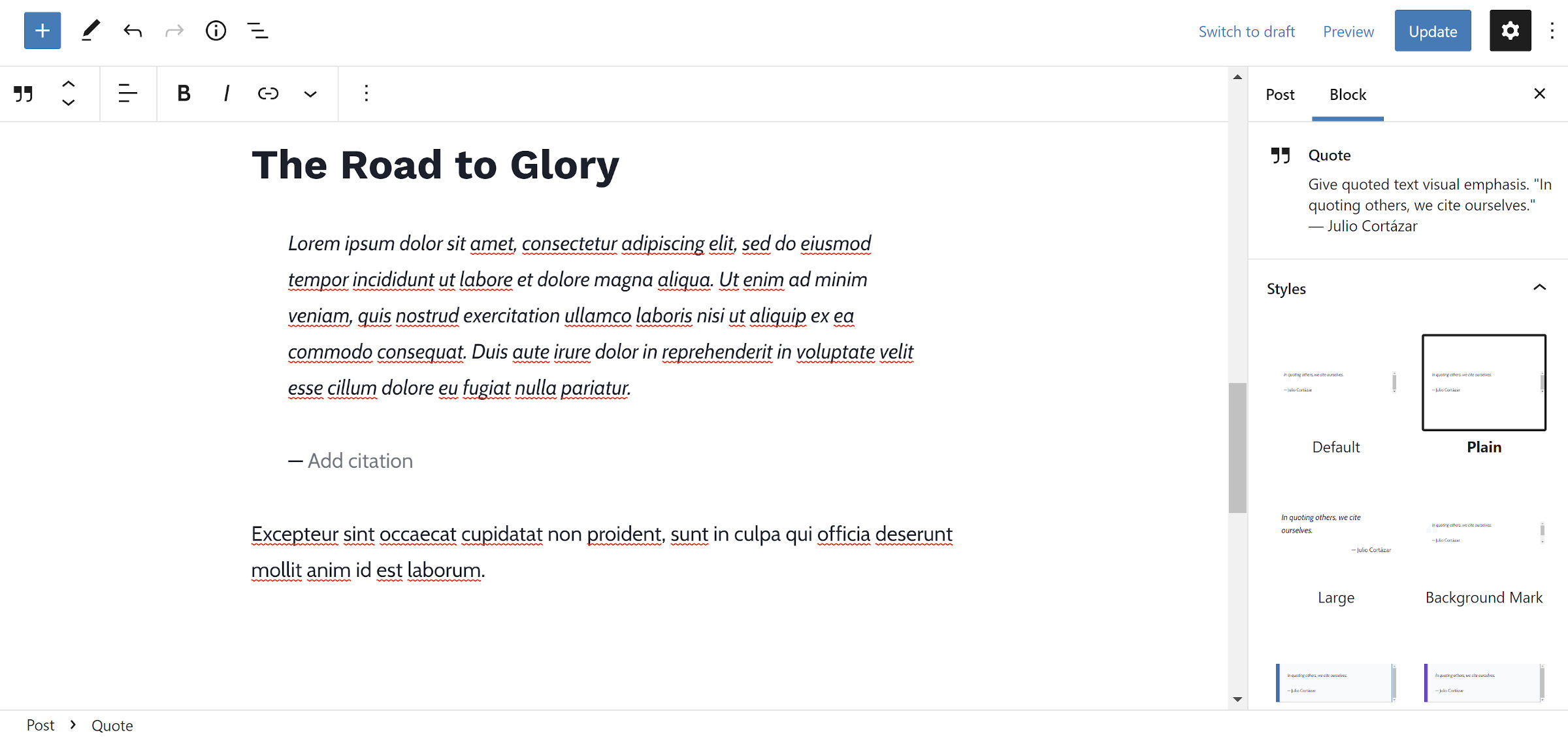
One of my biggest pet peeves is core adding custom block styles, and this extra one for the Quote block is no different. It is simply called “Plain.” This is in addition to Default and Large.
The new style removes any borders for the quote, assuming the user’s active theme displayed any. Because my theme’s default blockquote output did not, the block style does nothing. I suppose I can always unregister it.
If anything, I want us to backtrack this new Plain style and remove the existing Large one (relegating it to typography controls). Leave the custom stuff to theme authors. In the future, we should think long and hard before registering custom styles from Gutenberg or core WordPress. Otherwise, we are creating legacy baggage that will land on the backs of theme authors to carry.
Pinterest oEmbed Support
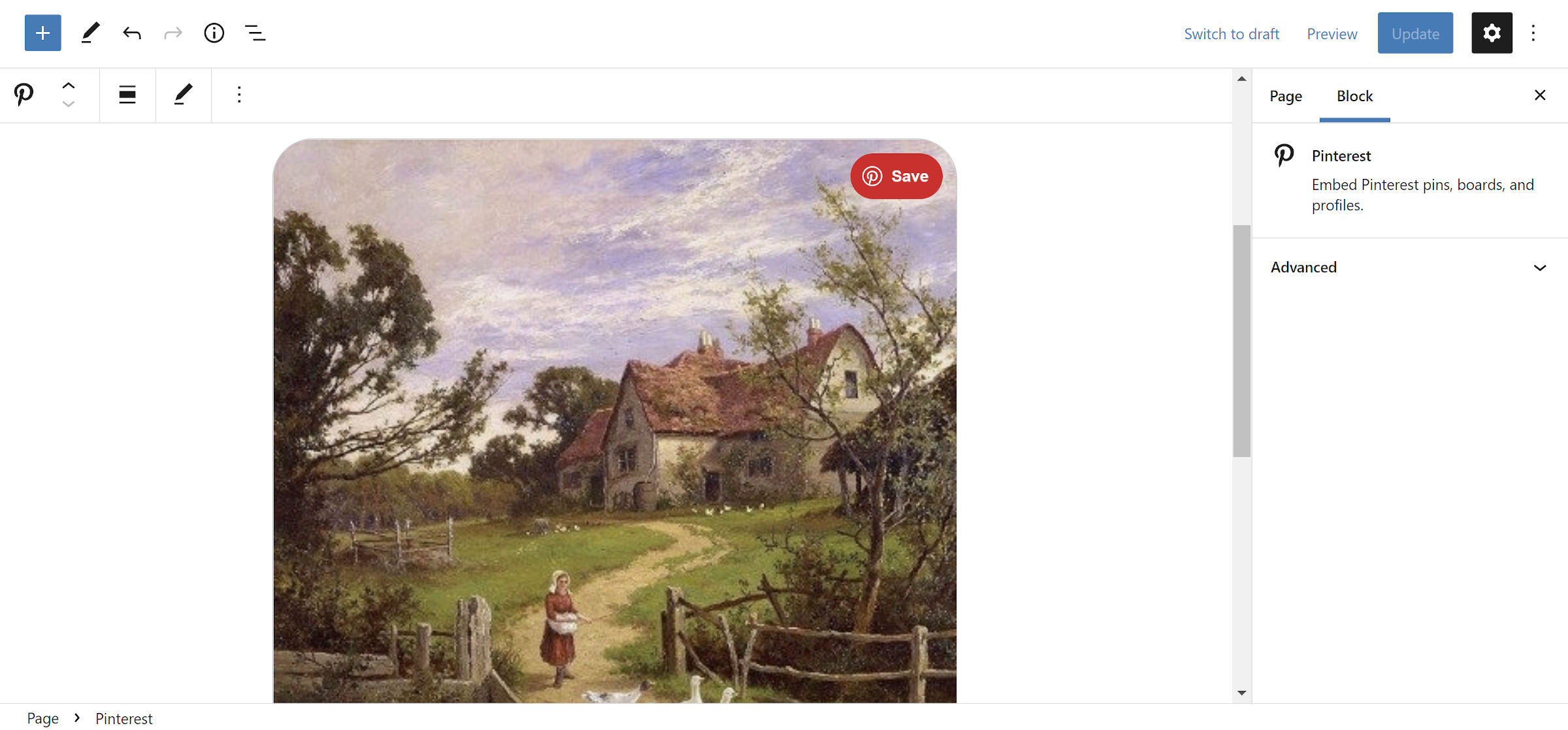
Honestly, I can hardly believe that WordPress did not already support Pinterest embeds. The well-established service is over a decade old and highly popular.
Gutenberg contributors quickly added a Pinterest variation for the embed block following a recent core patch that approved support. Users should be able to embed pins, boards, or user profiles.
