Gutenberg 13.6 was released this week with an expansion of full-site editing features and 26 bug fixes.
One of the highlights includes the addition of the pattern modal for users when they create new content within a custom post type. WordPress 6.0 introduced the ability to display patterns in a modal when a user creates a new page. The idea is to give them an optional jump start instead of just a blank page. In Gutenberg 13.6, this feature has been expanded to include custom post types, which developers can enable selectively.
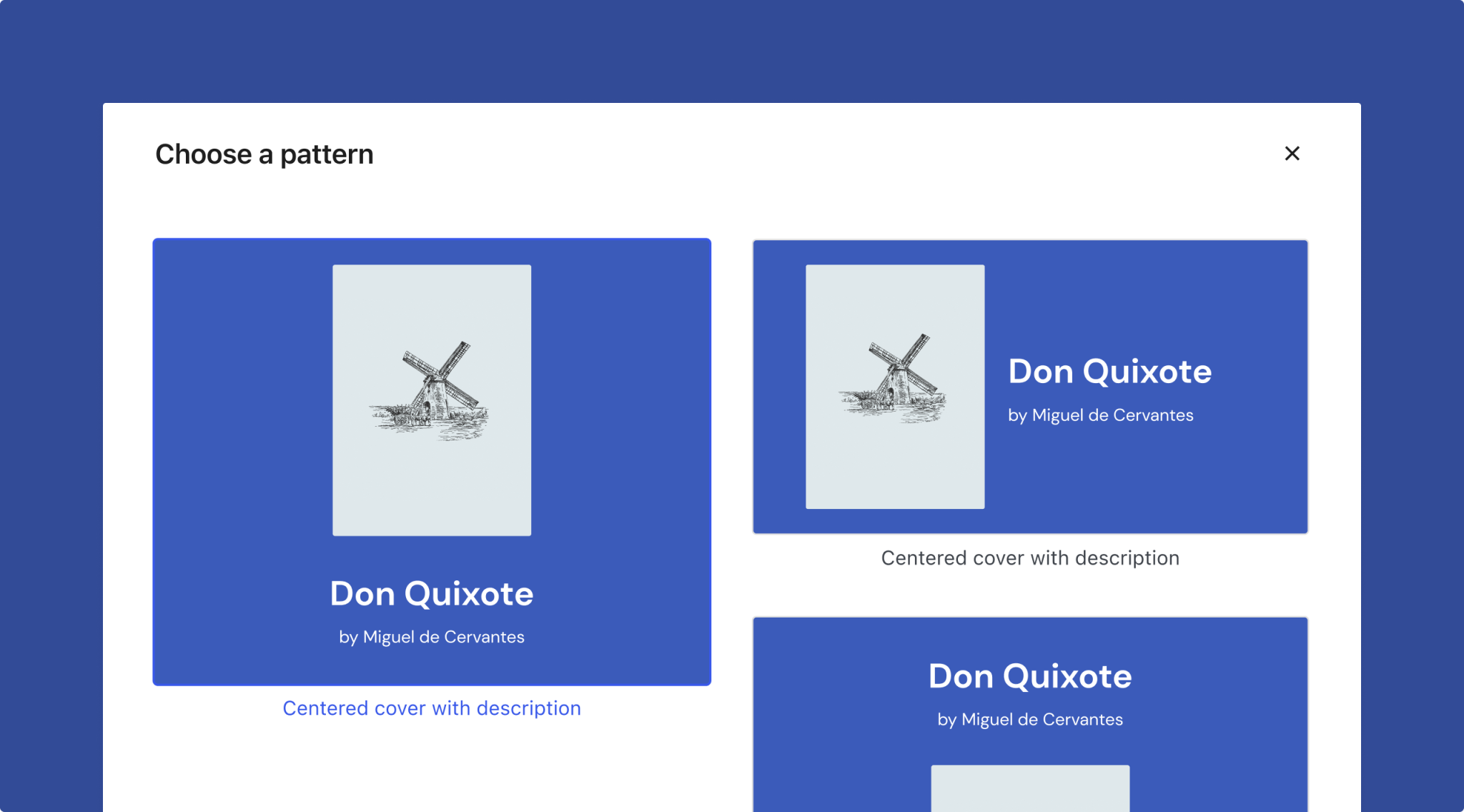
The other headline feature for this release is the expansion of template types in the Site Editor. Users can now create a template for all of the posts of a specific post type. This is a major enhancement for WordPress’ underlying CMS features, as it allows more customization than ever before without having to edit any code or know how to create custom templates. Version 13.6 also introduces the ability to create a template for a specific post.
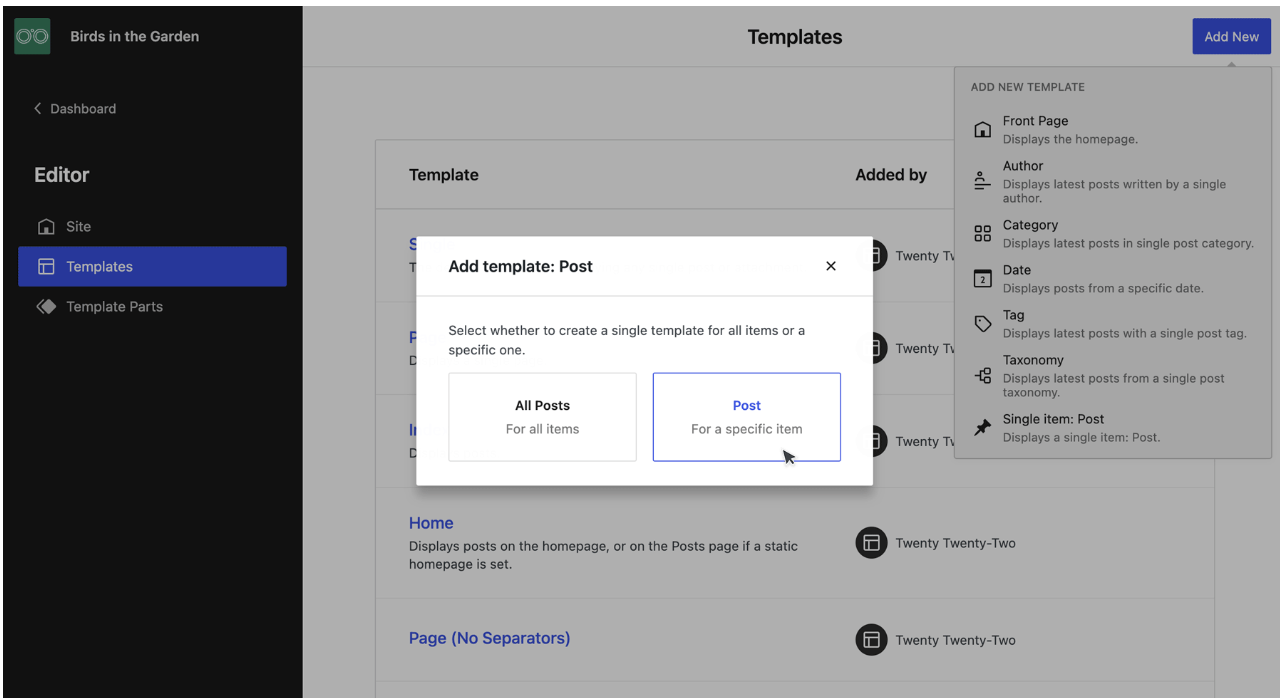
Gutenberg contributors have a roadmap for how they want to expand the available template types in the future beyond this update. It includes individual author templates, post type archives, and general/custom templates.
Other improvements include new keyboard shortcuts for Strikethrough and Inline Code, an updated post scheduler UI that says “Today” and “Tomorrow” when applicable, and template selection UI updated to be a popover.
The capabilities of theme.json have been expanded to include global control of button styles to change their appearance sitewide. Third party blocks with buttons that use the correct markup can also have their buttons included in sitewide style changes.
Captions can also be controlled using theme.json as of Gutenberg 13.6. Future releases will add a UI so that users can easily manage caption styles sitewide.
For a more detailed breakdown of all the enhancements and bug fixes in 13.6, view the release post or check out the full changelog on GitHub.
