Gutenberg 14.1 was released today with some much-needed improvements to the Navigation block, which still seems to be on rocky journey towards better usability. Contributors are moving functionality around the Navigation interface to figure out where it works best.
The menu selector has been removed from the Navigation block toolbar in favor of placement in the inspector sidebar. This was done to reduce the crowding in the block toolbar, which previously stitched together disconnected actions, hampering the user experience. Automattic-sponsored Gutenberg contributor Carlos Bravo published a gif demonstrating the moved menu:
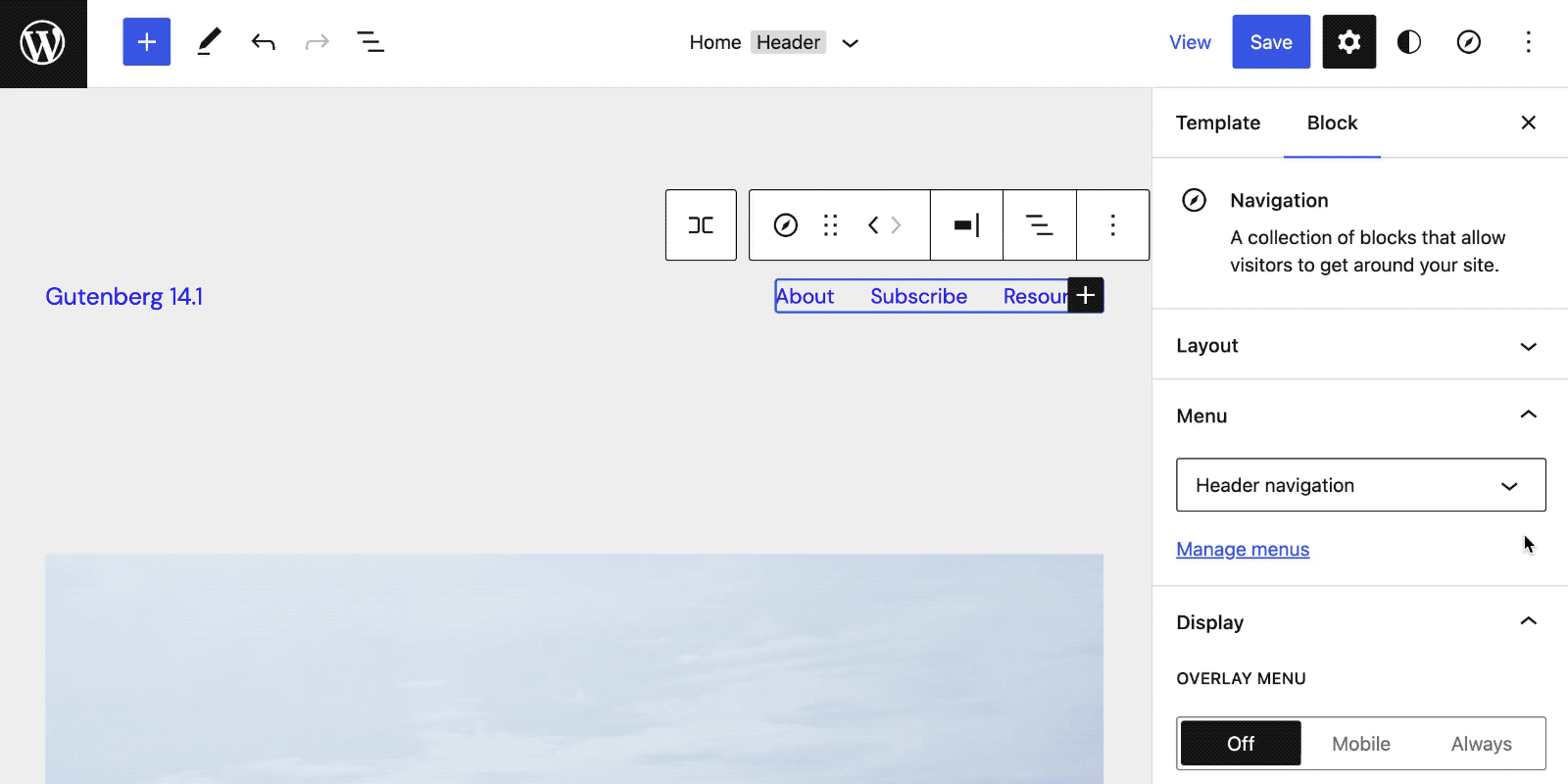
This release also adds new features like a select icon for the Navigation block’s menu button. It’s easy to see how the interface can get crowded fast when adding new capabilities. This particular enhancement was added to the block inspector under Display. If this method works well, contributors may look into adding the ability to add custom icons next.
The 14.1 release also continues the effort of consolidating design tools, adding things like typography and spacing support to Avatar, Button, Avatar, Buttons, Categories List, Comments Links, Latest Posts blocks, and more. This enables easier customization in the editor without the user having to resort to custom CSS.
Earlier this month we published an overview of the latest progress on a distraction-free mode for the editor, which included a brief mention of the experimental zoomed-out view that is now available for the site editor. It puts the focus on building and composing patterns, allowing users to move sections around without affecting the inner blocks. Users can build custom templates without worrying about messing up inner blocks. It’s not on by default but can be enabled under the “Experiments” menu in the Gutenberg plugin.
Locked patterns with better content locking is also available in 14.1. Features like duotone filters, block alignment, and resizing are now disabled on content-locked blocks, making it easier to keep users from changing the block beyond recognition.
A few other highlights in 14.1 include the following:
- Box-shadow support added to theme.json
- Block-based template parts now available for classic themes
- Four new filters to edit the global styles data in PHP
- Smoother multi-selection experience
- Improved block transforms organization with Paragraph, Heading, List and Quote now shown in a separate menu subgroup
Check out the full changelog in the 14.1 release post for a more detailed look at everything that has changed. This will be the last version of Gutenberg that will merge into WordPress 6.1, which is expected in November.
