WP Migrate, formerly known as WP Migrate DB and recently acquired by WP Engine, has long since expanded beyond its initial release as a database migration tool. Users may be familiar with the push/pull workflow of installing the plugin on two sites and migrating database, media, themes, and plugin changes back and forth. The most recent 2.6 release expands the plugin’s capabilities to include full-site exports for integration with Local, a popular free WordPress development tool, also owned by WP Engine.
This new remote-to-local workflow is included in both the free WP Migrate plugin and the pro version. The full-site exports bundle the database, media, themes, plugins, and other files into a ZIP archive, which can be seamlessly imported into Local.
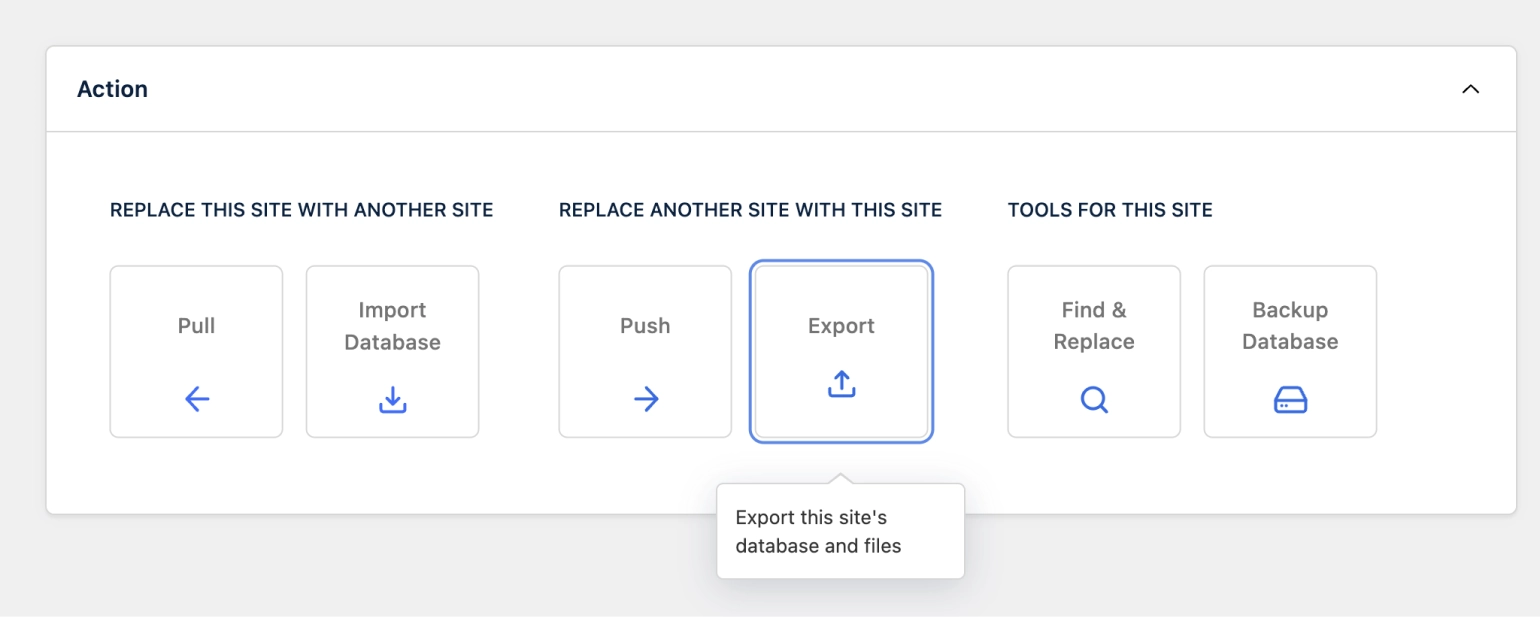
After clicking Export inside WP Migrate, users are taken to the next screen where they can configure what is included in the export file. This ZIP archive can be dragged and dropped into the Import screen in Local.

The WP Migrate team collaborated with the Local team to match environments as closely as possible when exporting for Local import.
“Each site exported with WP Migrate includes a wpmigrate-export.json file which contains metadata such as the PHP and MySQL versions that were last used on the site,” WP Migrate Product Manager Kevin Hoffman said. “During the import, Local reads this file and attempts to match the environment to that of the exported site, so the local site works (and breaks!) just like its remote counterpart.”
In this migration scenario, the WP Migrate plugin can be included in the list of plugins so it is activated on the Local site, speeding up the workflow for setting up a local development site. Previously this required configuring plugins, add-ons, and license keys across both environments.
“In the last year, we really embraced our new identity as a full-site migration solution,” Hoffman said. “One of the goals we set for ourselves was to handle the migration of an entire site from within WP Admin without ever having to touch cPanel, phpMyAdmin, or FTP. This new workflow is the culmination of those efforts delivered as a free end-to-end solution for the WordPress community.”
Customers who have purchased the pro version may still opt for pushing and pulling directly between sites, but this new workflow makes it easier for users (both free and paid) to set up a local development environment for the first time.
“When we realized how much simpler we could make the remote-to-local workflow by embracing full-site exports, we reached out to the Local team who helped make it happen,” Hoffman said.
The WP Migrate team is looking at expanding the integration beyond matching the WordPress, PHP, and MySQL versions to give users the ability to predefine migration profiles for pushing local sites back to the remote host.
“When configuring an export, we could also let users set up one-click admin access in Local,” he said. “Imagine dropping a ZIP into Local and landing in WP Admin without ever having to log in. There are lots of possibilities, and I’m sure more will pop up as the community starts to use it.”
