Gutenberg 16.1 was released this week, debuting of the Pattern Library, which coincides with reusable blocks getting renamed to synced patterns. Users can now create and manage their own patterns that will also show up in the block inserter. Custom patterns are saved to the new Library alongside custom template parts.
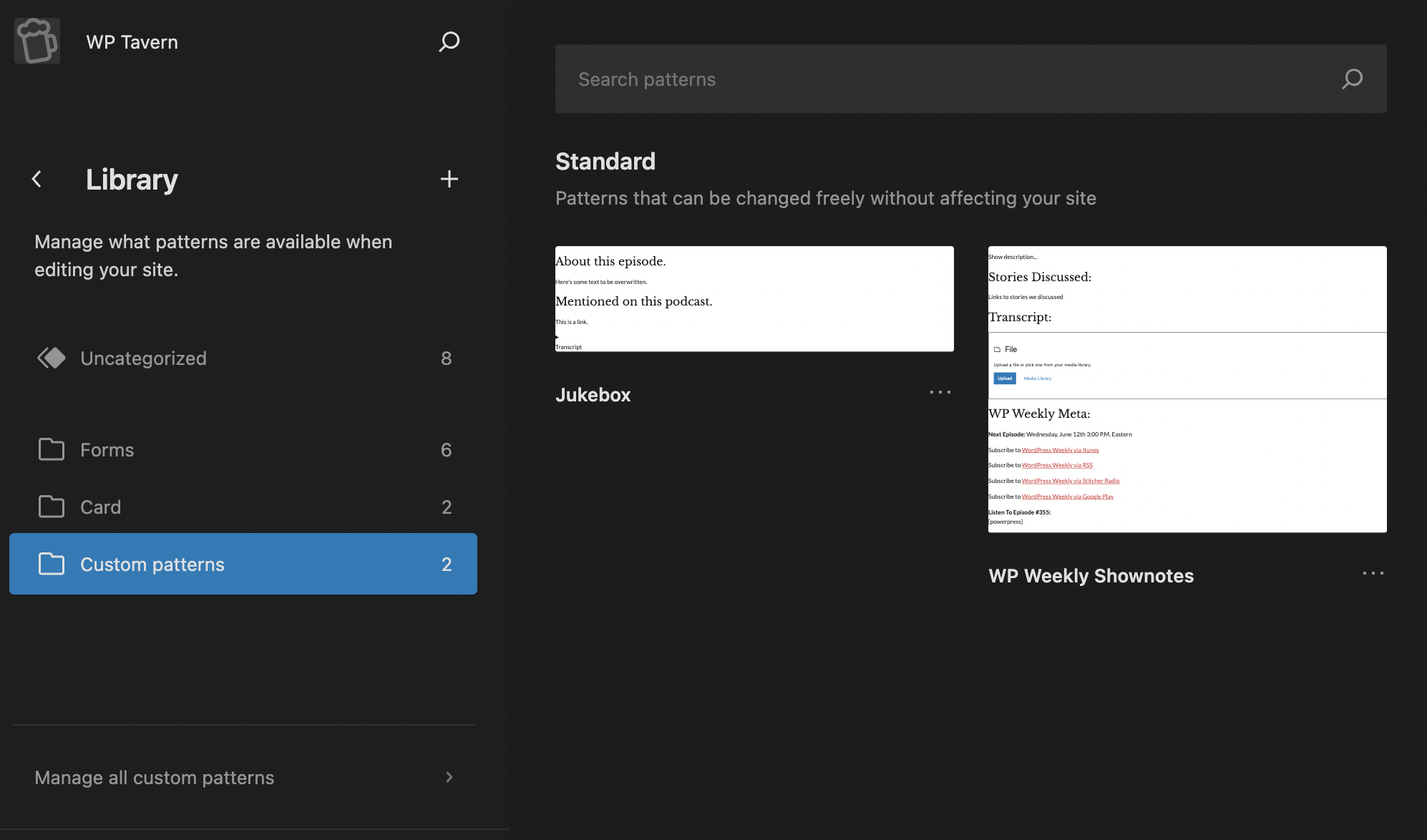
This release also adds a new Distraction Free mode to the Site Editor, which removes all controls and menus, functioning in a similar way to the mode added to the content editor in October 2022. The mode can be accessed under the more menu of the Site Editor.
Automattic-sponsored engineer Andrei Draganescu submitted the PR for the feature and cited three reasons why the Site Editor could benefit from a Distraction Free mode:
- Because distraction free work is a good environment to cultivate
- Because the command center makes full chrome UI useless for power users
- Because it enables a really 1:1 preview – while maintaining everything editable
Draganescu published a video of the Distraction Free mode working in concert with the new Command Palette:
Another new feature in this release is automated footnotes.* Users can add them by highlighting the text and selecting Footnote from the formatting menu. This will automatically insert the note and create a Footnote block at the bottom of the content. (This block can be moved.)
- This is an example of a footnote.
 ︎
︎
Footnotes can be added inside paragraph, heading, and list blocks, and are saved as post meta. The Footnote block doesn’t seem to be accessible in the block inserter. It is automatically created and inserted with the first footnote.
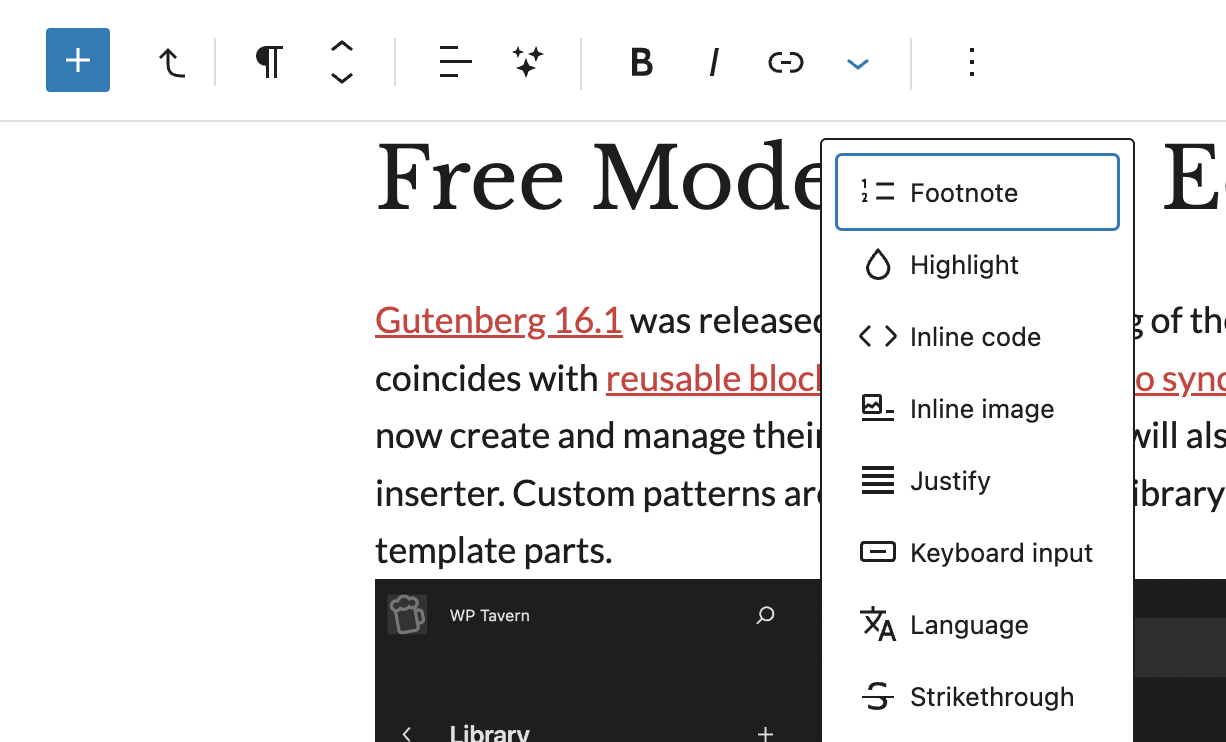
A few other notable features in this release include the following:
- Live block theme previewing in the Site Editor moved out of experimental stage, available for block themes under Appearance > Themes
- Site Editor sidebar now displays template and settings configuration details for the home and index templates
- Aspect ratio controls added to Image block
Gutenberg 16.1 is included in the upcoming WordPress 6.3 release, but if you want to take advantage of these features before August, you will need to be using the plugin or test 6.3 Beta 2. Check out the release post for the full changelog that includes all the latest enhancements, bug fixes, and performance and accessibility improvements.
