The WordPress Themes Directory is sitting at 99 block themes today and will soon cross a major milestone. This momentum has been driven in part by independent designers like Brian Gardner, Anders Norén, and Rich Tabor, to name a few, who have fully embraced the new era of block themes and are leading the way with a seemingly never-ending supply of inspiration.
Fresh on the heels of remaking his Davis theme to support full-site editing, Anders Norén has released another free WordPress theme with an opinionated, bold vibe, designed for portfolios and blogs. Poe, named for American writer and poet Edgar Allen Poe, features bright color combinations and a chunky layout.
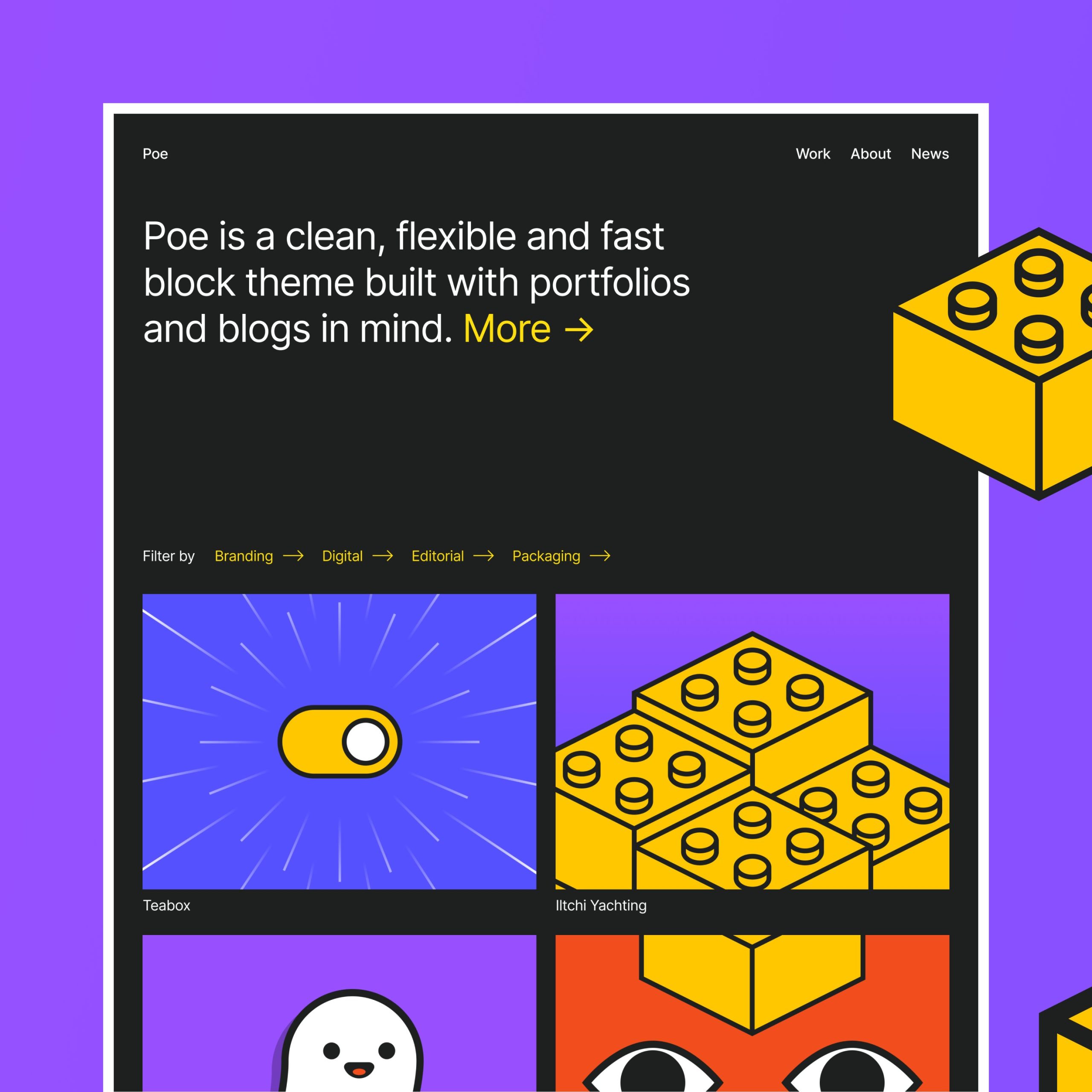
Poe uses Davis Blocks as its foundation and Norén plans to continue using it as a starting point for future themes, as the theme is lightweight and doesn’t include any patterns.
“The new Full Site Editing features in WordPress allow block themes to be really small, and really fast,” Norén said. “Poe is no exception. It includes no JavaScript and less than 450 lines of CSS.”
Poe boasts a large collection of more than 30 patterns that users can mix and match when building layouts. These include unique designs like a work process description with multiple steps, a logo grid with title and description, portfolio filtration formatted as a row of buttons, various hero cover image patterns with buttons and header, call-to-action sections, different blog layouts, various footer designs, and more. With just a few customizations, a site using Poe can look very different from the demo’s default look.
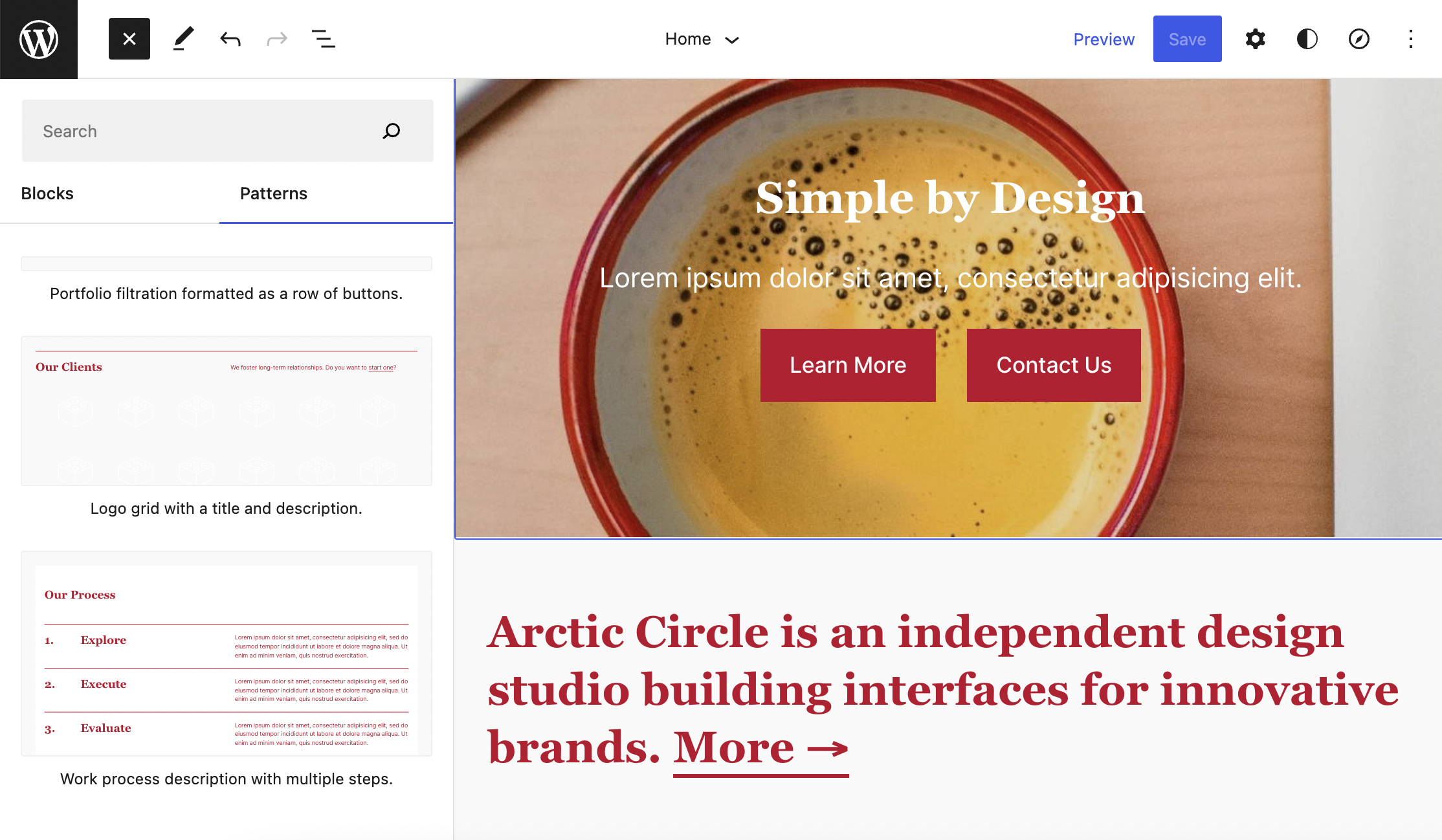
Poe also offers 10 different style variations that instantly transform the design with artfully curated color combinations. The typography and spacing are also customized to complement the different styles.
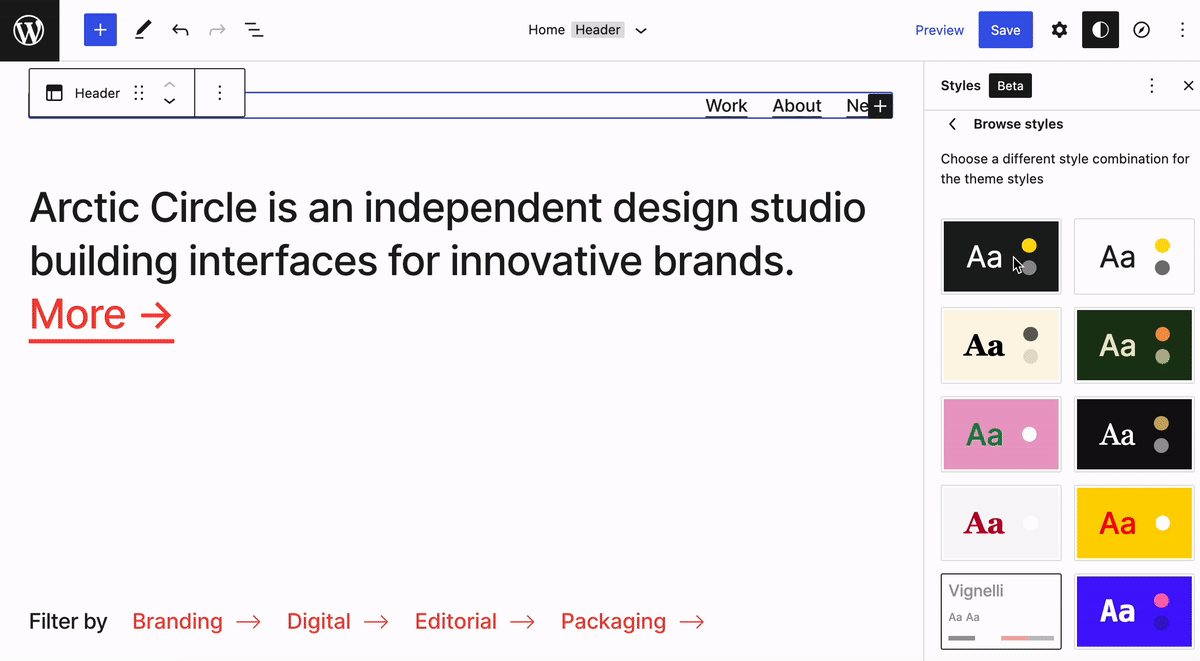
Although the design is geared towards portfolios with several patterns for featuring past work and clients, the theme can easily be customized to be a blog, agency, or business website. Poe is available for free on WordPress.org or it can be added through the admin in the Themes install screen.
