In July, WordPress’ Themes and Meta teams collaborated to add a new “Block Themes” menu item to the filter menu on the directory homepage in an effort to improve block themes’ visibility. Block themes currently account for less than 2% of the directory’s 9,900 themes but activating one is the only way users can take advantage of WordPress’ full-site editing capabilities.
Not all users hunt for their next theme directly on WordPress.org. One reason is that browsing themes inside the admin allows for using the Live Preview feature to see how the theme might look with a site’s particular content. Four weeks ago, WordPress contributor Jessica Lyschik opened a ticket proposing to add the same Block Themes filter menu to the theme browsing experience inside the admin.
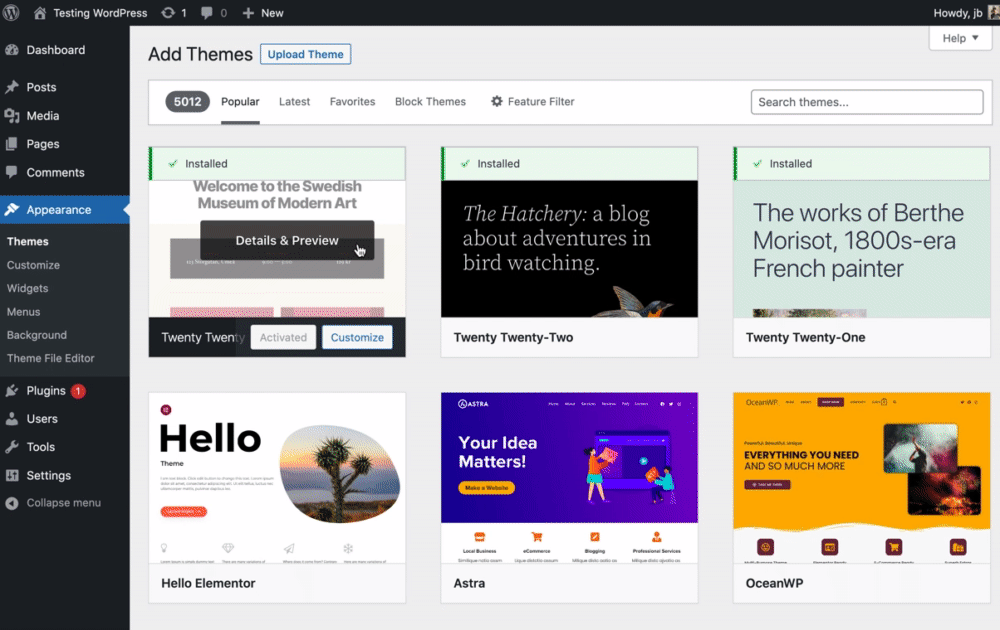
The code to add this menu item was committed and users will be able to filter for block themes in WordPress 6.1, expected on October 25, 2022. This change also introduces two new action hooks: install_themes_pre_block-themes (fires before the tab is rendered) and install_themes_block-themes (fires at the top the tab).
